Boost Website Engagement Rates With a Slide In Marketing Campaign
Keeping track of your website engagement rates helps you understand what is or isn't working.
If certain pages, buttons, or marketing efforts are not exciting to your users, you are doing it wrong. And a pleasant, organic, intuitive user experience is one of the most important aspects of creating a positive user experience (UX).
Empowering your users to slide through your content effortlessly without abrupt interruptions can be challenging. A gentle, well-designed slide-in digital marketing campaign can interject your users' scrolling experience, without interrupting the flow.
Check out the text below to find out how you can use slide-in marketing campaigns to increase your sales and website engagement rates, without damaging your UX.
Slide-In Digital Marketing Campaigns, Example
The best way to explain what a slide-in campaign can look like on your website is by showing you an example. In the video below, you can see a slide-in campaign leading a website visitor to a different page.
Video 1, Slide-in campaign example for boosting engagement
As a user is scrolling down this website, a marketing campaign slides in from the right part of the screen. It offers information about the reasons why the user should choose RAD as their service provider.
The slide is clickable, and leads to a different page on the website, containing a short text, and a report. In unison, leading a user from point A to point B should help them get more information on RAD as a service provider, and help the brand build authority. The campaign also increases website engagement rates on the page containing the report.
In the following example, a slide-in campaign helps a website collect user information, turning them into potential hot leads and prospects.
Video 1, Slide-in campaign example for collecting user information
As you can see, right when a user enters the home page, a slide-in campaign shows up from the right part of the screen, offering assistance. If you need any help understanding how the company can help you, you can give them your contact information, and get in touch with them.
In this way, the relationship between the brand and the customer is strengthened, and the brand's contact list increases. The marketing campaign facilitates communication with users. Additionally, a person who would trust the brand with this data is more likely to convert into a customer.
Slide-In Campaign Design
As you can see from the video examples above, it is of vital importance for a slide-in campaign to be well-designed. Making sure the color palette, the fonts, and the campaign size and position match the host website well is what keeps the UX pleasant.
It is important, therefore, to pick the correct color hues and make the right typography choices while creating every single campaign. The goal is to provide a personalized campaign experience for each brand. Stay so true to the brand voice, that the campaign is indistinguishable from other, organic parts of the website.
Both campaigns have been created using the Zoom Engage (ZE) platform. Generating a personalized user experience is what this campaign-building platform strives for the most, which is why its design features are so varied.
The Benefits of Slide-In Marketing Campaigns
The prime benefit of ZE's slide-in campaigns is the design and the behavior. We have already talked about the highly personalized design, but the behavior is something you can also fix up within the platform.
Slide-in campaigns rely on trigger-based marketing. Here are some behavioral triggers that could result in a slide-in campaign showing up on your screen:
- Scrolling up or down on a Desktop or mobile device
- Hovering over the exit button
- Tapping the screen of a mobile device
- Inactivity or idleness
- Entering a website
- A timer triggering the campaign 10 seconds upon entry
Any of these trigger examples can be beneficial for different types of campaigns. If you are scrolling down an endless eCommerce website, a marketing campaign can offer a discount to help you make up your mind. If, like in the example above, you have just entered a website and you need help, you can leave your info and get in touch directly with the brand for assistance.
Create Your Own Slide-In Campaign
If you want to create a slide-in campaign of your own, you can ask ZE for assistance. The simple interface counts on clicks as well as drags-and-drops to build up a slide-in campaign, and no coding knowledge is needed.
This is what the campaign-building interface looks like:
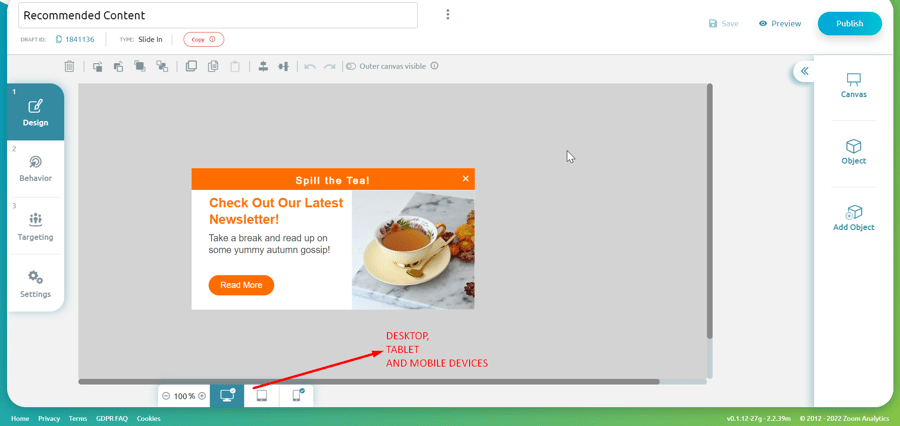 Image 1, ZE interface, slide-in campaign
Image 1, ZE interface, slide-in campaign
As you can see, the campaign design can work on all devices: desktops, tablets, and smartphones. You can also decide how to set up rules for campaign design, behavior, and targeting features.
Final Words
Slide-in campaigns can fit seamlessly into any website's design, as well as its intended user experience. In fact, this digital marketing campaign can increase user engagement on several website pages, offer discounts and even collect user data.
You can accomplish all this with several clicks, and drag-and-drop motion, using online campaign-building platforms. If you want to seek some answers from ZE as a platform as well as a human partner, feel free to schedule a demo today.
